| App Name | Millimeter |
| Publisher | vistech.projects |
| Category | Productivity |
| Size | 12M |
| Require | 2 GB |
| Get it On | PlayStore |
Tired of ads getting in the way while measuring small objects? Millimeter is here to help! This simple, ad-free screen ruler app lets you measure objects that fit your device’s screen. With a calibration mode, different measurement options, and extra features available for purchase, Millimeter is the ultimate tool for precise measurements.
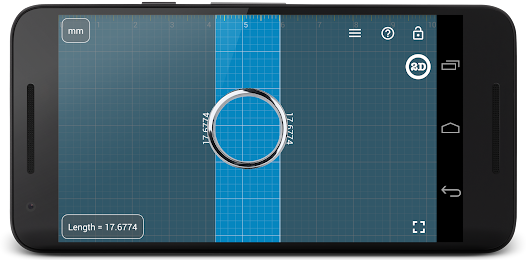
Calibration and Customization
Millimeter can be calibrated for accurate measurements on any device using objects like coins or credit cards. This ensures precise results every time. You can also buy extra features to further personalize the app.
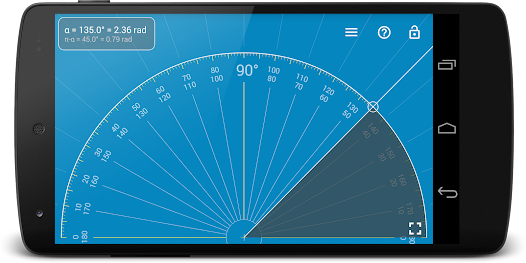
Ruler Mode and Vertical Ruler
The free version includes Ruler Mode for measuring in both metric and imperial units. The app also provides a vertical ruler for 2D measurements, with fine grids for extra precision. Full-screen mode enhances the experience, making it easier to measure objects.
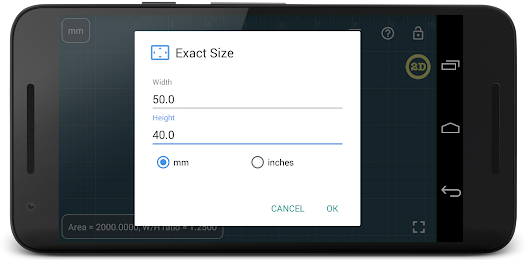
Area Measurement and W/H Ratio
Millimeter allows you to calculate the area of rectangular objects and even offers a width-to-height (W/H) ratio for more detailed measurements. You can lock and unlock rulers for better control.
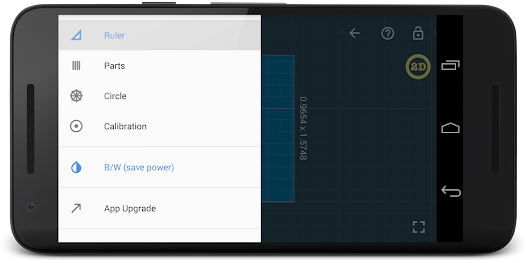
Upgrade Your Measuring Experience
For more advanced features, Millimeter offers upgrades like a spirit level to check angles, Parts Mode to divide objects, and Circle Mode to measure and split circular objects. The Protractor Mode helps measure angles, while you can also set exact dimensions for ultimate accuracy.
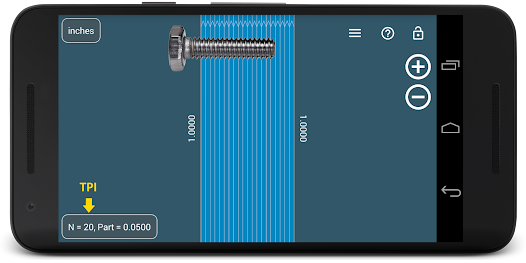
FAQs
- Free Features: Basic functions like Ruler Mode and Area Measurement are free; advanced features require a purchase.
- Calibration: Use objects like coins or credit cards to calibrate for accurate measurements.
- Unit Support: Measures in both metric (mm) and imperial (inches) units.
- Vertical Ruler: For measuring in a vertical orientation.
- Paid Features: Includes spirit level, Parts Mode, Circle Mode, Protractor/Goniometer, and more.
- Angle Measurement: Use the Protractor Mode to measure angles.
- Area Calculation: Measure and calculate the area of rectangular objects.
- Background Customization: Change the background for better visibility and power-saving.
