| App Name | Mock Locations | Fake GPS Path for Location Testing |
| Publisher | Elowen |
| Category | Tools |
| Size | 9M |
| Require | 2 GB |
| Get it On | PlayStore |
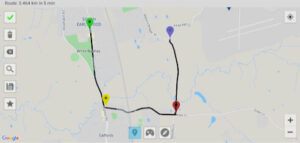
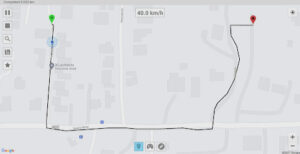
Mock Locations (Fake GPS Path)
Fake Locations for Safety and Privacy
Mock Locations allows users to hide their real GPS location by creating a fake one. This helps keep users safe while browsing or using apps that ask for your location. The app also helps prevent threats from apps that might misuse your address. The latest version includes the Romanian language and better performance for BlueStacks. Now, users can export and import their favorite destinations. Like My Grumpy Apk
Fake Locations on the Go
To use the app, users need to provide details about the route they want to fake. Set the start and end points of your journey. After that, you can choose the fake speed and acceleration, and new routes will be created. You can also observe how the system works with fake GPS data. Press the play button to simulate driving. To make the journey feel more real, you can add fake parking spots. The app can simulate routes for different vehicles, and for airplanes, users can remove the path selection to show the route. Routes can be reused anytime.
Simulate Locations and Routes
Mock Locations not only lets you fake a journey but also lets you hide your real location. Select a spot on the map, and the system will automatically generate a fake location. These new locations will be added to the map, helping you protect your real GPS address from being tracked. The new GPS point will show a blinking signal for a realistic effect. This app helps you simulate routes and locations anywhere. You can even explore new countries through the settings. Like Peglin Apk
Explore All Fake Modes
With Mock Locations, users can spoof their GPS to get the results they want. You’ll have two options for creating a fake location or route:
Choose a new location from the map and let the app gather the data.
Use previous journey GPX files to repeat past trips. This creates a more detailed fake GPS setup. With this, anyone trying to track you won’t know your real location or plans.
The app helps you stay safe while using the network and other apps without revealing your real information.
Stay Safe and Enjoy
Mock Locations helps you hide your true location and protects you from being tracked. This makes it easy for users to enjoy their favorite apps and activities without worrying about their privacy. The app is perfect for people who need to connect to networks or share personal information but want to keep it private. It also makes managing multiple apps easier by hiding your real location.
FAQs
What is Mock Locations?
Mock Locations is a GPS spoofing app that lets you create fake locations to protect your privacy. It hides your real GPS coordinates by simulating different places, routes, and journeys.
How can I use Mock Locations for privacy?
By generating fake GPS coordinates, you can prevent apps or websites from tracking your real location. This ensures your personal information stays secure and private.
Can I simulate a specific route or journey?
Yes! You can set custom routes, choose start and end points, adjust speed, and even add stops to make the journey look real. The app simulates your travel exactly as you want.
Is Mock Locations easy to use?
Yes, the app is user-friendly. Simply pick a location, set your route, and press play. The app does the rest, making it simple to simulate fake GPS data.
Does it work with Android emulators like BlueStacks?
Yes! Mock Locations is compatible with Android emulators like BlueStacks, allowing you to spoof your location even while using Android apps on your computer.
Mock Locations v1.27.0 MOD APK Download

1 thought on “Mock Locations | Fake GPS Path for Location Testing”