| App Name | Remote for Fire TV & FireStick |
| Publisher | BoostVision |
| Category | Entertainment |
| Size | 46M |
| Require | 2 GB |
| Get it On | PlayStore |
Amazon’s infrastructure powers both Fire TV and FireStick. These devices allow you to watch a wide variety of shows and movies in your free time. The Remote for Fire TV & FireStick for Android app lets you control your Fire TV and FireStick from anywhere in your home. Many Fire TV owners have turned to this app because of its useful features. In this article, I’ll go over the most important features of the Fire TV and FireStick remote app and explain why they matter.
FULL CONTROL WITH THE INCLUDED REMOTE
The Remote for Fire TV & FireStick app mirrors the functions of the Fire TV Remote, making it easier to control your TV. You’ll have no problem navigating through the interface, opening apps, or adjusting the volume. The remote also has playback controls like play, pause, rewind, and fast forward, which is really helpful. This feature is especially useful if you’ve lost or damaged your original Fire TV remote.


USE THE KEYBOARD FOR EASY TYPING
The Fire TV and FireStick remote controls come with a built-in keyboard, making it easier to search for content. Instead of struggling to type with the remote, you can use the keyboard on your mobile device, which speeds up the process. If you’re in a hurry, this feature helps you quickly find what you’re looking for on your Fire TV or FireStick.
EASY ACCESS TO YOUR FAVORITE CHANNELS AND APPS
The Remote for Fire TV & FireStick app lets you quickly access your favorite channels and apps. You can customize the home screen of your Fire TV or FireStick to make it easier to access the content you use the most. This update is perfect for users who frequently watch videos or listen to music on their Amazon Fire TV or FireStick.


MIRROR YOUR MOBILE SCREEN TO YOUR FIRE TV
With the Fire TV and FireStick remote app, you can mirror your mobile device’s screen with minimal lag. This feature is available for both iOS and Android devices. If you want to show your phone’s content on a bigger screen, this is a great option. You can also view videos, photos, and games from your mobile device on your TV. This feature is helpful for sharing media with family or friends.
CAST LOCAL CONTENT FROM YOUR PHONE TO YOUR FIRE TV
Another useful feature of the Fire TV and FireStick remote app is the ability to cast local content, like photos and videos, from your phone to your Fire TV. This is great for users who want to enjoy their media on a bigger screen. It also lets you watch videos that aren’t available on Fire TV or FireStick. This feature is especially helpful for people who have a lot of movies, TV shows, or videos stored on their phone.

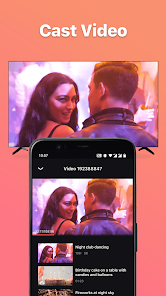
AUTO-CONNECT YOUR DEVICE WITH THE FIRE TV
The auto-connect feature makes it easy to connect your mobile device to the Fire TV or FireStick. When both devices are on the same Wi-Fi network, the app will automatically connect them. This is a useful feature for users who prefer using their mobile device to control their Fire TV or FireStick instead of the traditional remote.
FAQs
- What is the Remote for Fire TV & FireStick app?
- It’s an app that lets you control your Fire TV or FireStick using your mobile device.
- Can I use the app without a physical remote?
- Yes, the app replicates the functions of the physical Fire TV remote.
- How does the app help with typing?
- It includes a keyboard, making it easier to search for content compared to using the remote.
- Can I access my favorite apps quickly?
- Yes, you can customize the home screen to easily access your preferred apps and channels.
- Does the app support screen mirroring?
- Yes, you can mirror your mobile device’s screen to your Fire TV or FireStick with minimal lag.
- Can I cast local content from my phone?
- Yes, you can cast photos and videos from your mobile device to your Fire TV.
- How does the auto-connect feature work?
- When both devices are on the same Wi-Fi network, the app automatically connects your phone to the Fire TV or FireStick.
